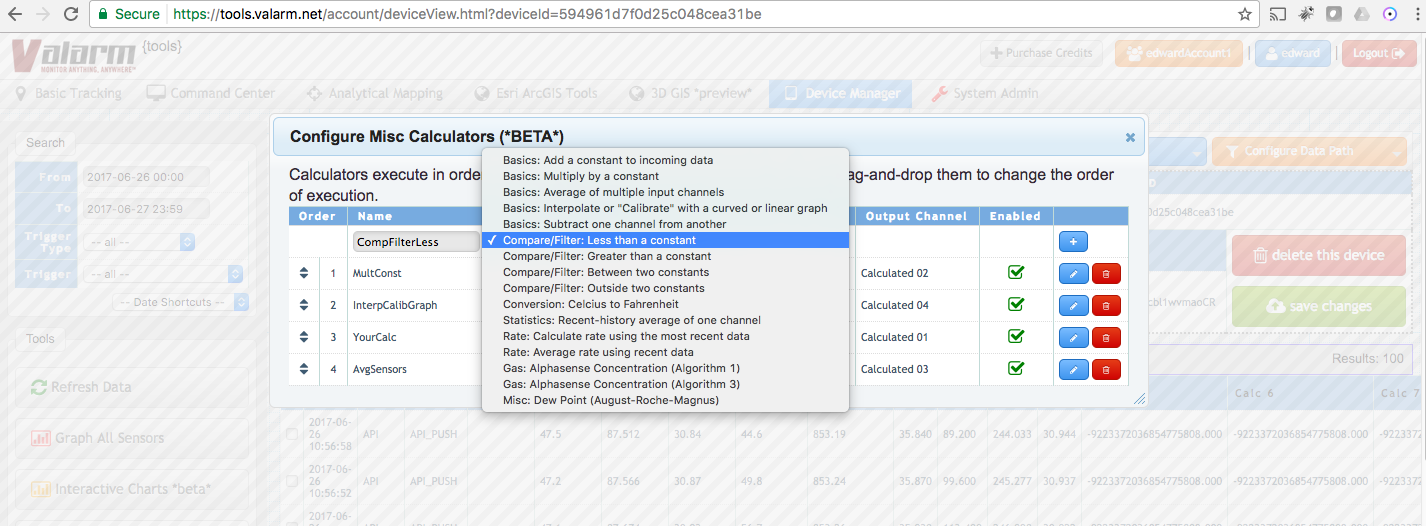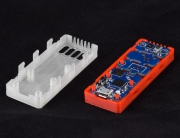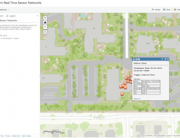You’ll learn in this Tutorial Guide just How To filter your Industrial IoT sensor device measurements using less than comparisons.
You’ll learn in this Tutorial Guide just How To filter your Industrial IoT sensor device measurements using less than comparisons.
This is a super useful feature whether you’ve got a variety of sensors remotely monitoring environmental factors like water, flooding levels, air quality, soil moisture, temperature, bridges, vehicles, pumps, tanks, and / or anything else.
By filtering your sensor information you can clip or cut out sensor data that’s not important or critical for you. Or you can use filtering for a range of actions, like e-mail alerts or any other business intelligence and analytics, whenever any sensor reading falls below a certain range.
For example, you may need to quickly look at a column of data and know when the temperature was less than 40 degrees or when the humidity was less than 30%. You’ll see in this documentation that you can use this filter calculator to automatically write a value like 999 to your new database column whenever your desired condition is true.
This less than filtering calculator outputs a defined value if the input value is LESS than the value specified. Otherwise the input sensor value is written out unchanged.
Ready to go? To get started you’ll go to your Device Manager on Tools.Valarm.net. Then click your Industrial IoT sensor device you’d like to configure.
On your device details page you’ll click the other Calculators option under the orange Configure Data Path settings drop-down menu.
You’ll see a list of the IoT sensor calculators you can make. For this tutorial we’ll select the calculator for filtering and less than comparisons.
Give your new calculator a name that makes sense for your remote monitoring application.
Click the blue + button to create your new calculator.
In the edit calculator configuration window you’re given a bunch of options for set up.
Add Notes in the text box so you, your teams, and others at your organization will remember what this is used for.
Select your Output Channel, which is the field / column where you want the calculation results to be saved.
Your Input channel is the sensor data source that you’d like to use in your less than comparison.
 Your 1st calculation variable is the value against which you need to check your sensor measurements. Any sensor reading less than this value will trigger your output.
Your 1st calculation variable is the value against which you need to check your sensor measurements. Any sensor reading less than this value will trigger your output.
Your 2nd calculation variable is the value you’d like to substitute IF the incoming sensor data is LESS than the value in your 1st calculation variable field above.
You may also leave this 2nd calculation variable value blank if you’d like to output NULL.
Enable and save your newly made calculator. All done.
 Your calculator is automatically doing just what you asked. You’ll see the results all around Tools.Valarm.net, like on the device manager details page with tabular sensor measurements.
Your calculator is automatically doing just what you asked. You’ll see the results all around Tools.Valarm.net, like on the device manager details page with tabular sensor measurements.
In the screenshots you’ll see the Calc 5 field has the light sensor measurements, but whenever the light lumens readings fall below 40 lux then 100 is written to the Calculated 5 column.
Your new calculator can be integrated with all of your Tools.Valarm.net features, like:
 Graphing
Graphing- Mapping (2D & 3D)
- SMS Text Message and E-mail Alerts
- API forwarding like JSON
- Real-Time Web Dashboards
That’s your overview of how to use your calculators for filtering IoT sensor device measurements that are Less Than your specified value.
Tools.Valarm.net is an open IoT cloud gateway platform, which means you can use sensors made by any hardware manufacturer. Our customers have favorites like Flowline, Alphasense, Senix, Meter Decagon, and Eno Scientific. You can integrate sensors from a variety of companies, we’ll help your business improve operations and save time and money by remotely monitoring what’s most important for your organization.
Want to learn more about Industrial IoT sensor calculators? Take a gander at other Tools.Valarm.net calculators like:
 Add a constant number value to all sensor inputs
Add a constant number value to all sensor inputs- Automatically calculate statistics like averages of sensor measurements
- Multiply sensor readings by your specified constant number value
- Air Quality Monitoring Systems with Alphasense B4 Series Sensors – automatically calculating ppm gas sensor concentrations and pollution levels like ozone, nitrous oxides, hydrogen sulfide, nitric oxide, nitrogen dioxide, and sulfur dioxide
- Calibrate and interpolate IoT sensor measurements according to linear scaling, cubic, and Akima splines
Questions?
 Please don’t hesitate to get in touch with us at Info@Valarm.net.
Please don’t hesitate to get in touch with us at Info@Valarm.net.
Industrial IoT software features like this calculator are designed and implemented because of input and requests from our customers. What do you need for your remote monitoring applications?
Tell us more about your needs and we’ll help you deploy your most effective monitoring systems.