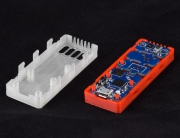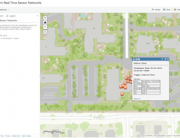Sensor overload!! The Valarm Pro mobile app (available here in the Play Store) now supports 8 channels of Yoctopuce 0-10V sensors. This means you can use Valarm for even more applications than ever. 0-10 volt (as well as 0-5V) sensors are actually the single most common output for bare sensor parts. With this update, between the Yoctopuce Knob (resistance), the Yoctopuce 4-20mA, and the Yoctopuce 0-10V, Valarm supports just about every single raw sensor on the planet!
While 0-10V sensors are susceptible to voltage drops due to wire resistance (particularly with long cables) the amount of 0-10V sensors available is plentiful, e.g., air quality, pressure transducers, distance, dust, linear position, gases, fuel/water/liquid levels, and much more.
Using the Valarm mobile app you can geo-tag all of your sensor data using an ordinary Android device. All of your sensor data is uploaded in real time via cell network or wifi to the Valarm Tools Cloud where you can map, graph, analyze, and download your data.
Also new in this update is the status tray notification icon, which is seen in the top of the Android app screenshots below. This increases the Valarm app’s stability since it is now running as a foreground process and provides you a way to get to the Valarm app from anywhere on the device.

This is the Valarm app 0-10V sensor configuration screen where you turn on your 0-10V sensor channels, up to 8 channels supported! Your sensor data will be uploaded to the Valarm Tools Cloud according to how you customized your interval timer setting. You can also set your minimum and maximum thresholds to receive sensor alerts if sensor readings go outside of your desired range.

Alert mode configuration for 0-10V sensors. You can set how many alerts you would like to receive each time a sensor threshold is triggered.

Example screenshot showing the new Valarm status tray icon that is available by touching and dragging your finger down from the top of your Android device. This shows Valarm’s current status, e.g., armed or disarmed, and if you click the status you will go to the Valarm home screen.

Valarm Pro app homescreen with the menu/options icon clicked. The new ‘Shutdown Valarm’ option is at the bottom of the list.
If you have any questions, comments, or suggestions don’t hesitate to contact us at info@valarm.net!