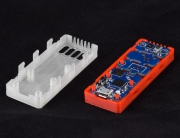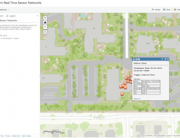You need to keep good track of time for your Industrial IoT applications.
You need to keep good track of time for your Industrial IoT applications.
When you’re remotely monitoring sensors you’ve got to be sure you know exactly when the telemetry measurements happened.
This is critical for IIoT alert messages and other sensor information analytics.
You want to know the what, where, and when for your remote assets, e.g., water wells, industrial fleet vehicles / trucks, air quality, or anything else you’re monitoring.
We understand what our customers really need for their Industrial IoT remote monitoring applications.
We’ve previously shown you how Tools.Valarm.net integrates your your GPS / GNSS sensor modules for a more accurate time stamp.
See the full article here on using GPS for timestamps.
In this write-up we’ll show you another option for time stamping your Industrial IoT sensor information with Tools.Valarm.net.
By default, when Valarm Tools Cloud receives an Industrial IoT packet / piece of sensor information, it is assigned the time stamp of when it was received by the Tools.Valarm.net servers.
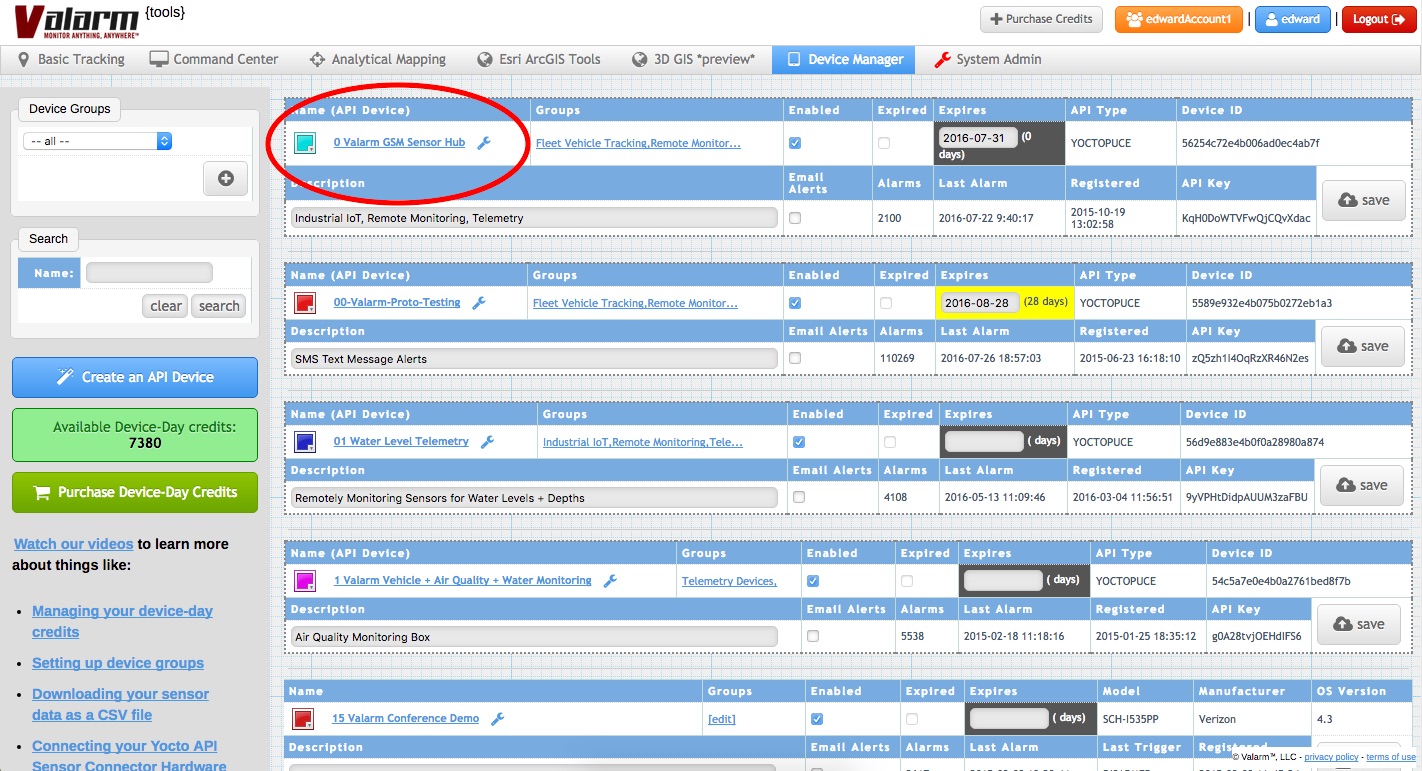 Given the nature of the internets and the many packets that are constantly flying around the world on the information superhighway, there can be a little delay from when your Industrial IoT sensor hubs send sensor information until the telemetry data arrives at Tools.Valarm.net. If you’re sending a sensor information to Valarm Tools Cloud at very small intervals, e.g., every 2 seconds, then it’s even possible that packets arrive out of order.
Given the nature of the internets and the many packets that are constantly flying around the world on the information superhighway, there can be a little delay from when your Industrial IoT sensor hubs send sensor information until the telemetry data arrives at Tools.Valarm.net. If you’re sending a sensor information to Valarm Tools Cloud at very small intervals, e.g., every 2 seconds, then it’s even possible that packets arrive out of order.
For this reason you have the option to override the default received timestamp that Valarm Tools Cloud uses. You can use the more accurate GPS time stamp, OR the timestamp provided by the network clock time on your Yoctopuce sensor hubs.
Your Yoctopuce sensor hubs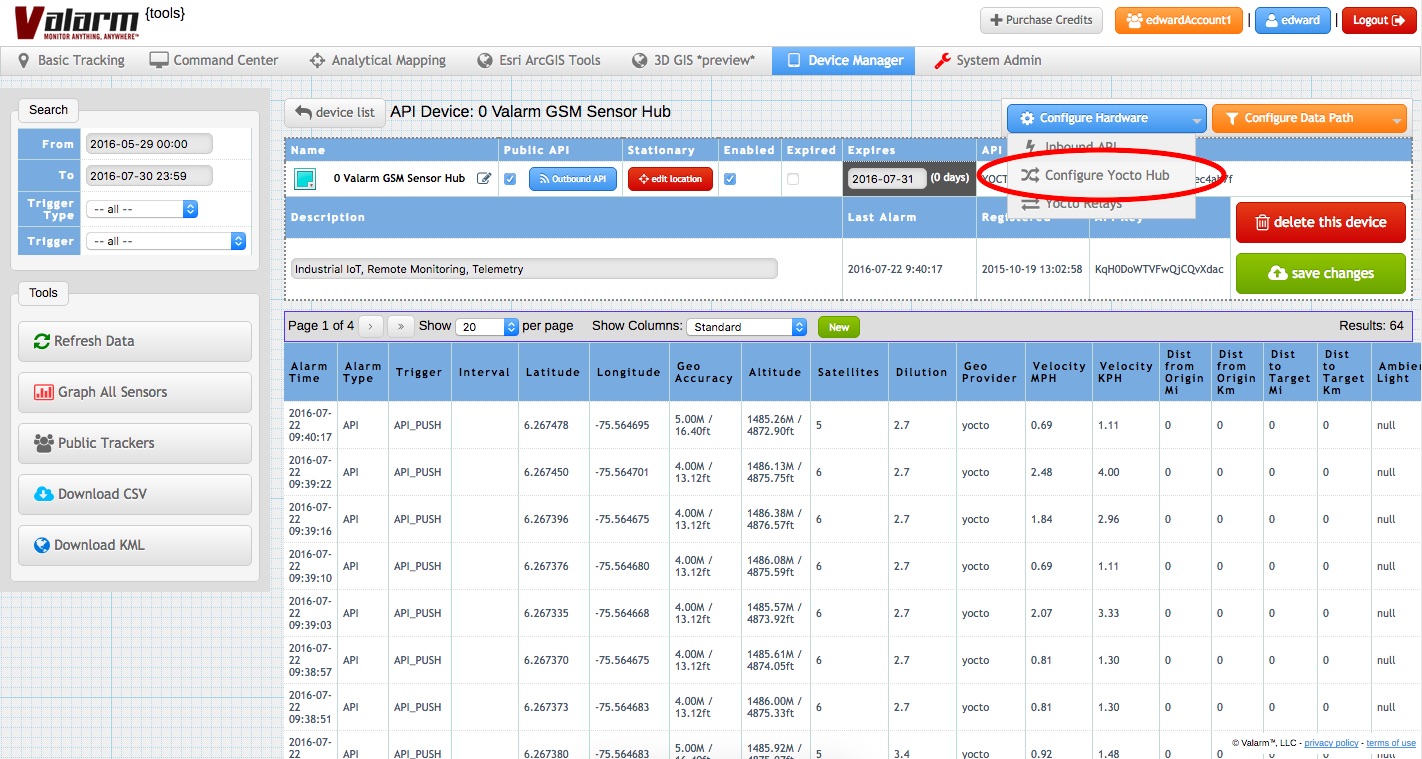 tag your sensor information with the date and time of when an IIoT information packet was sent out to the interwebs. If it makes more sense in your IIoT application to use the sensor hub’s clock time stamp, then you can choose to do that by following the steps in this blog post on how to enable this Valarm Tools Cloud feature.
tag your sensor information with the date and time of when an IIoT information packet was sent out to the interwebs. If it makes more sense in your IIoT application to use the sensor hub’s clock time stamp, then you can choose to do that by following the steps in this blog post on how to enable this Valarm Tools Cloud feature.
You’d be more likely to notice this with some sensors rather than others. If you’re using a sensor adapter like the Pulse-Width Modulation (PWM) that counts ticks or spins / revolutions of water for hydro, fluid, and water flowmeters.
Since the PWM is always counting up, you might see some Valarm data records / rows are out of order if you’re sending sensor information to Valarm Tools Cloud every 1 or 2 seconds. This happens because there seemingly infinite paths the IIoT sensor packets can take through the internet after leaving the field before arriving at Tools.Valarm.net.
 Here’s how you use the time stamp assigned by your Yoctopuce sensor hubs, instead of the default Received time stamp for Valarm Tools Cloud.
Here’s how you use the time stamp assigned by your Yoctopuce sensor hubs, instead of the default Received time stamp for Valarm Tools Cloud.
In the Valarm Tools Cloud Device Manager:
- Click the name of the device for which you want to configure the time stamp
- Then mouse over the blue Configure Hardware button and click Configure Yocto Hub
- Click the Hub Config tab in the Configure Yocto Hub page.
- In the Hub Config tab you’ve got the option of checking a checkbox to turn on the feature that tags each Valarm sensor data row with the timestamp from your Yoctopuce sensor hub clock
- You’ll see each of these steps highlighted in screenshots here in this write-up
That’s how you can change the timestamps of your Industrial IoT information on Valarm Tools Cloud. In the end you’ve got 3 choices. Choose the option that makes most sense for your remote monitoring applications (and don’t hesitate to contact us if you have any questions):
- Default timestamp of when the sensor data was Received / Arrived at Tools.Valarm.net
- Time stamp of when the data was sent by the Yoctopuce sensor hub
- Time stamp assigned by a GPS sensor module (this one is updated 10 times per second so it’s the most accurate!)
Have a look at our Customer Stories page for stories on how organizations in different industries (like flood warning systems, air quality, water & fluids, industrial equipment like vacuums and pumps on fleet truck vehicles) are using these and other Valarm Tools Cloud features for remotely monitoring assets with Industrial IoT solutions.
Also see our Web Dashboards for IIoT and remote sensor monitoring using any device with a web browser, like your phone or tablet.
Questions?
Contact Us at Info@Valarm.net.