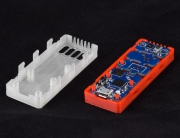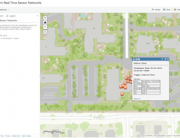With Tools.Valarm.net, you can import any Valarm data into other external programs such as spreadsheets like Microsoft Excel as described in this post.
Tools.Valarm.net includes Industrial IoT Export Jobs software for automatically exporting your sensor measurements to:
You may also want to have a gander at our articles on working with Tools.Valarm.net IoT sensor measurements in Google Earth, Quantum GIS, and ESRI ArcGIS.
Below is a video tutorial and a step-by-step guide on exporting and downloading your real-time, mobile, geo-enabled Valarm sensor data in a file in the CSV format.
1. In order to do this, login to Valarm Tools and in Analytical Mapping select your device(s) and time range for the data you would like to export.
2. Click the Download Data button on the right side of the screen and save the incoming Valarm data .csv file to your desired location.
![]()
3. Open the Valarm data .csv file in Excel (e.g., File –> Open and browse to the folder where you saved your Valarm dataset)
4. Now that your data set has been imported, the rows and columns/fields shown correspond to each Industrial IoT sensor measurement from your downloaded dataset.
5. Let’s draw a chart now by clicking Insert –> Chart… in Excel.
6. Select any column(s) you want to use in any charts or graphs by clicking the letter above any column. Here we’ve selected the Altitude field.
7. Now select a type of chart or graph to make, there are lots of options. Here we’ve chosen a 3-D Line Chart to show elevation change in this dataset. Enjoy further customization and analytics with sensor data from your IoT devices.
Are you monitoring water wells, flow meters, flood warning systems, or something else? Let us know what you’re doing with your Industrial IoT sensor measurements.