Ever wanted an economical way to know if the temperature of a remote location goes above or below your custom setting?
Or would you like to monitor other remote environmental factors like water or other things with your real-time, geo-enabled Industrial IoT sensor measurements:
- Flood Warning Systems
- Liquid / water levels
- Humidity
- Water Quality
- Air Quality (PM, particulate matter, dust, or specific gases like NO2, O3)
- Managing Water Wells, Flow Meters, Water Levels, and Total Water Usage
- Tank Monitoring
Connect your sensor hubs to connect your sensors and to Valarm Tools Cloud via any internet connectivity like:
- WiFi
- Ethernet
- GSM cell network (3G or GPRS)
They’re available at shop.valarm.net along with Valarm compatible sensors.
See our web-based dashboards that you can view on your phone or any device with a web browser. These Industrial IoT dashboards give you remote, real-time monitoring of things like:
- Water wells (Depths / pressure transducers + flow meters / water usage)
- Tank Levels and Volumes
- Weather and Water Sensors with Wild Fire and Environmental Management Risk Factors
Your Industrial IoT sensors are available at Shop.Valarm.net. You can also order ready-to-go kits and packages for your Industrial IoT applications, remote monitoring, and sensor telemetry.
Please don’t hesitate to get in touch at Info@Valarm.net if you’ve got any questions about what you’ll need to deploy effective monitoring systems to save your organization’s time and money.
Valarm APIs (e.g., JSON & CSV) let you forward sensor data in real-time to your endpoints like your business intelligence and analytics systems.
Below are the instructions from our legacy Android app on remotely monitoring temperature. Note that we recommend that your organization uses dedicated sensor hubs instead of phones since these sensor hubs are more durable, reliable, cost-effective, readily available, have a deep sleep power saving mode, and are power energy efficient.
Questions?
Please don’t hesitate to contact us if you have any questions.
1. Install Valarm Pro on your Android device. Valarm Pro requires Android 3.1 or higher since only these phones/tablets support external USB host-mode or OTG.
2. Plug in your Yoctopuce module for remote home monitoring. In this remote environmental monitor example we will receive alerts when the temperature goes above or below a custom threshold. Both the Yocto-Meteo and Yocto-Temperature will work for this so choose whichever fits your situation more appropriately.
Note: with the Yocto-Meteo you will also be able to set Valarm thresholds for humidity and barometric pressure. You may see a pop-up message like below allowing you to automatically launch Valarm when you plug in your environmental monitor.
3. Once you have launched Valarm and are on the home screen, go to the All Settings screen to set up any sensors / triggers and responses such as e-mails, SMS/text messages, and/or updates to Valarm Tools Cloud / Tools.Valarm.net.
4. In the All Settings screen you can tailor Valarm to fit your uses. Once you are satisfied with the sensors / triggers and responses settings go to the Yoctopuce settings menu.
5. Now put your Valarm device and remote monitor in the environment you want to monitor. In the pictures below, we’ve set up Valarm to alert us via SMS / text message, email, and post to Valarm Tools Cloud / Tools.Valarm.net when the temperature drops below 36° F / 2° C so we are aware that the pipes are in danger of freezing!
6. Once you enable the Yoctopuce sensor in Valarm you can click the Scan All button to see values for what the current environment is and test to see if everything is working properly. Looks like the current weather at Valarm headquarters in Venice, California, is quite comfortable! Note the sliders that are used to set temperature alerts for when the temperature goes below 36° F / 2° C or above 104° F / 40° C. Here we also enabled relative humidity alerts so we will know when the humidity goes below 5% or above 90%. Customize these values for your specific scenario, perhaps you are monitoring a server room and want to know when the room is getting too hot! Or you may want to know if the humidity in your bathroom goes up and a fan should be turned on.
7. After you are satisfied with your Valarm settings go back to the Valarm Home Screen, arm Valarm, and you’re good to go!
With Valarm and the Yocto-Meteo, Yocto-Temperature, and/or Yocto-Light you’ll know if:
- Your A/C breaks down and your servers are overheating
- The lights go out on your reef aquarium or hydroponics rig
- Your vacation home is freezing and the pipes are about to burst
- The humidity in your greenhouse drops and your orchids are drying up
- Your refrigerator breaks and your beer gets warm
- Many, many more applications are possible as you’ll see on our Industrial IoT Customer Success Stories page
Have a gander at our blog for other posts such as how to use Valarm for things like:


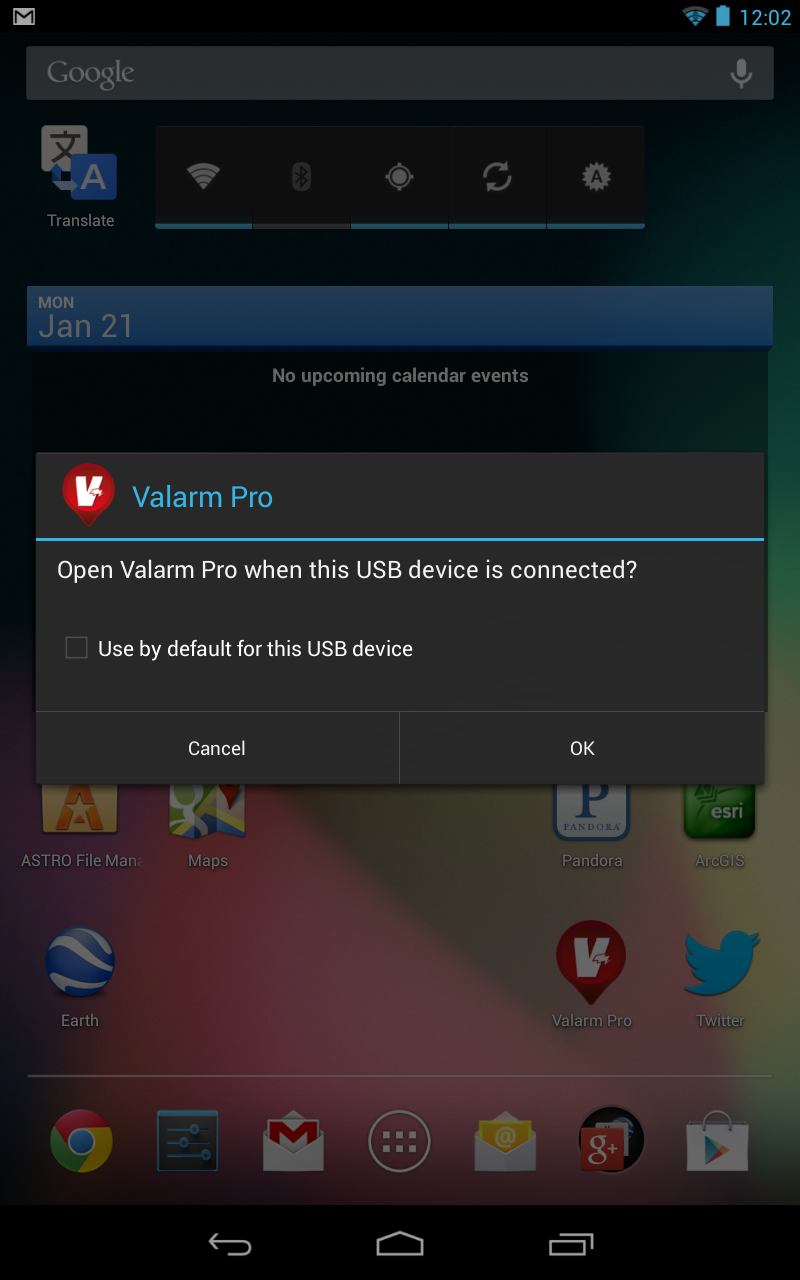


































































































































































































































































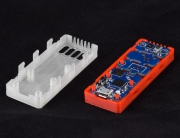























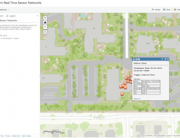








































With remote home monitor, would a person with medical conditions that need monitoring be able to activate help?
Thanks; I will wait for an email. GL
Hi George!
It’s certainly possibly to use Valarm for all sorts of monitoring applications, but we do not currently integrate with any bio/medical sensors. We might consider working on that in the future, but right now there are plenty of other companies in that market (as I witnessed at the Consumer Electronics Show in Las Vegas this past January). For now at least, we’d like to let them deal with the potentially litigious market that is medical monitoring!
Best wishes,
Lorenzo
[…] Here's an inexpensive, DIY way to monitor your home's temperature: the Valarm app with a USB temperature sensor (and any more sensors you want to add!). Here's a step-by-step DIY guide to remotely monitor your home's temperature. […]
Hi,
is there any module for video monitor also?
thanks,
Sherwin
Hi Sherwin – sorry, no video yet! Maybe someday.
~Lorenzo